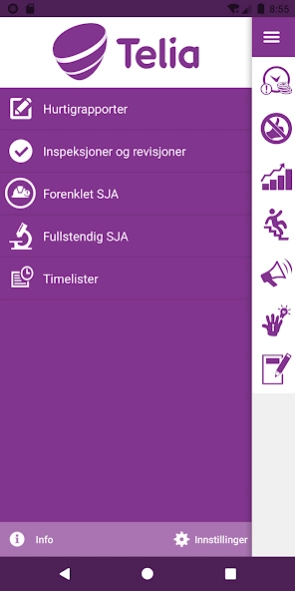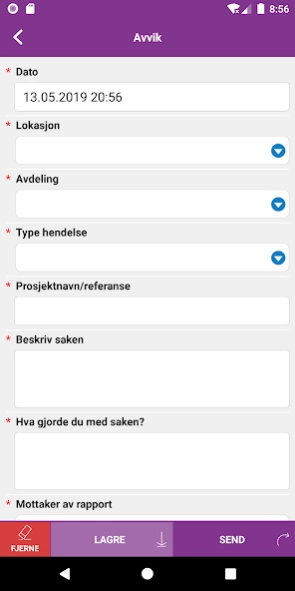Telia HSEQ 5.1
Continue to app
Free Version
Publisher Description
Telia HSEQ - Our own app for quick and easy reporting and documentation of safety and quality!
This is the Telia AS app for use in reporting HSE incidents and quality related issues. The app contains a system for sending notifications of nonconformities, observations, near-accidents, accidents and improvement proposals, as well as a separate module for documentation of completed safety-work analyzes / risk analyzes and another for inspections and audits.
The app is stripped of all unnecessary features and buttons to make it most user-friendly. Nevertheless, it is a complete reporting tool that meets all of our requirements and needs, and we consider the enhancement possibilities of using the app in our company too large.
We at Telia believe in the KIS principle. Keep It Simple. Too many organizations make their HMSK systems too complicated, resulting in under-reporting and a host of bureaucratic clutter.
Our app, which is a tailor made by the original "HSEQ Free" from Mellora AS, will create HSEQ enthusiasm!
The app is connected to www.hseqreports.com for follow-up and processing of all issues. You will need a username and password to use the app for reporting.
About Telia HSEQ
Telia HSEQ is a free app for Android published in the Office Suites & Tools list of apps, part of Business.
The company that develops Telia HSEQ is Mellora AS. The latest version released by its developer is 5.1.
To install Telia HSEQ on your Android device, just click the green Continue To App button above to start the installation process. The app is listed on our website since 2023-05-01 and was downloaded 1 times. We have already checked if the download link is safe, however for your own protection we recommend that you scan the downloaded app with your antivirus. Your antivirus may detect the Telia HSEQ as malware as malware if the download link to no.mellora.hseq.get is broken.
How to install Telia HSEQ on your Android device:
- Click on the Continue To App button on our website. This will redirect you to Google Play.
- Once the Telia HSEQ is shown in the Google Play listing of your Android device, you can start its download and installation. Tap on the Install button located below the search bar and to the right of the app icon.
- A pop-up window with the permissions required by Telia HSEQ will be shown. Click on Accept to continue the process.
- Telia HSEQ will be downloaded onto your device, displaying a progress. Once the download completes, the installation will start and you'll get a notification after the installation is finished.